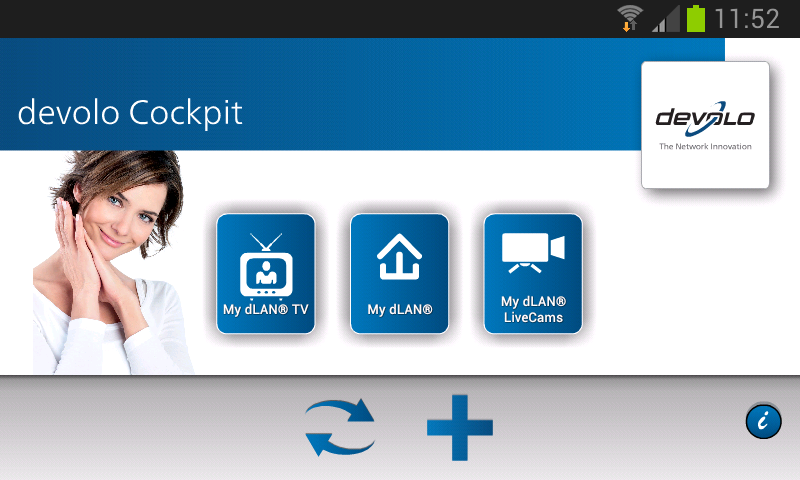devolo Cockpit 1.1.0
Free Version
Publisher Description
This app can only be used with one of the following products:
- dLAN® LiveCam or
- dLAN® 500 AV Wireless+ or
- dLAN® 500 WiFi or
- dLAN® TV SAT Multituner
dLAN® LiveCam:
The dLAN® LiveCam gives you an eye on your home at all times. Ensuring the safety of your house, children or pets – you're always up to date, even when on holiday or at work. By calling up the dLAN® LiveCam app video in real time, you can see exactly what happens in front of the camera at all times. You don't need dLAN® 500 AV Wireless+, dLAN® 500 WiFi or dLAN® TV SAT Multituner to use dLAN® LiveCam!
dLAN® 500 AV Wireless+/dLAN® 500 WiFi:
With the dLAN 500 AV Wireless+/dLAN® 500 WiFi, you get an intuitive option to configure your dLAN® home network. It enables particularly simple home network monitoring, for example with display of the adapter status and the transmission rate and the configuration of individual security settings.
dLAN® TV SAT Multituner:
The dLAN® TV SAT Multituner for satellite television directly via power lines. With the dLAN® TV SAT, you get an intuitive option to configure and display the status of your dLAN® Multituner.
dLAN® 200/dLAN® 500/dLAN® 650:
Unfortunately, the Android operating system does not allow any direct configuration or monitoring of standard dLAN® 200/500/650 devices. This requires the use of a dLAN® 500 AV Wireless+ or dLAN® 500 WiFi or dLAN® TV SAT Multituner for translation. However, you can then configure and monitor all dLAN® 200/500/650 devices.
dLAN® 200 AV Wireless N:
Unfortunately, these functions can no longer be offered as a firmware update for the dLAN® 200 AV Wireless N, because the storage capacity of the device is already completely used up. However, all future dLAN® Wireless devices will support this app.
About devolo Cockpit
devolo Cockpit is a free app for Android published in the System Maintenance list of apps, part of System Utilities.
The company that develops devolo Cockpit is devolo AG. The latest version released by its developer is 1.1.0.
To install devolo Cockpit on your Android device, just click the green Continue To App button above to start the installation process. The app is listed on our website since 2013-12-05 and was downloaded 42 times. We have already checked if the download link is safe, however for your own protection we recommend that you scan the downloaded app with your antivirus. Your antivirus may detect the devolo Cockpit as malware as malware if the download link to air.de.devolo.dlan.cockpit is broken.
How to install devolo Cockpit on your Android device:
- Click on the Continue To App button on our website. This will redirect you to Google Play.
- Once the devolo Cockpit is shown in the Google Play listing of your Android device, you can start its download and installation. Tap on the Install button located below the search bar and to the right of the app icon.
- A pop-up window with the permissions required by devolo Cockpit will be shown. Click on Accept to continue the process.
- devolo Cockpit will be downloaded onto your device, displaying a progress. Once the download completes, the installation will start and you'll get a notification after the installation is finished.